Key takeaways
Browser extensions are cool again & now with USEFUL GenAI features.
Chatbots are evolving from reactive tools to proactive assistants living inside your browser.
Chatbots' popularity has soared in the last year with millions of eager users. Prompting has become a skill of the future, but not many know to utilize it well. What if we could move away from prompting and have the AI talk to us instead?
I gave a talk not too long ago on this subject, check out the 🔗 slides. I talk about how I learnt to build such a tool and it looked like this:
On the left, we see Gmail and what would be a regular email draft. The proactivity here are the highlights — just like Grammarly — but instead of grammar suggestions, we correlate with AI insights from the user’s knowledge base. Those insights have a lot of good content and can be seen on the right in what we call a side panel.
! Disclaimer: You’ll learn some frontend code in this article, hope you’re ready to expand your horizion!
Table of contents
What are browser extensions and their popularity
A breakdown of the process behind
Proactive vs Conventional AI
Conclusions
1. What are browser extensions and their popularity
Browser extensions are not a new technology by any means. In the context of a browser, you can think about them as a companion throughout your web experience. Be it an extension to customize your browser theme in Hello Kitty pink, an extension to block ads from YouTube or one that corrects your grammar.
Basically, a module inside your browser that provides some level (low to high) of customization and interactivity.
In 2023, PixieBrix1 surveyed senior IT professionals in US companies with over 1k employees. “The 2023 State of Browser Extensions” it’s called and it paints the picture of how browser extensions are viewed plus their value in the market.
Let’s take a look.
93% of enterprise companies utilize browser extensions in their daily operations
AI is the top category, with 70% of respondents highlighting AI-powered extensions as the most popular
83% of companies plan to increase their use of browser extensions
70% of companies have developed internal browser extensions tailored to their specific needs
Sounds like they generate a good amount of value for business as well as employees.
As for regular users who can choose whether they use extensions or not, MoldStud2 recently published an article stating the following:
Over 30% of internet users install at least one browser add-on
Nearly 70% of users report that extensions enhance their browsing experience
76% of users notice an increase in productivity when using extensions
The figures are telling: browser extensions are in for 2025.
On privacy
I want to highlight a concern: privacy. Approximately 50% of all users have uninstalled an extension due to privacy concerns. And it’s no wonder, as “secure” as the Chrome Store publishing process claims to be, bad actors still slip through and cause actual harm.
Just recently, Honey, the browser extension that claimed to help users save money by searching to the ends of the internet for the best coupon ever was actually stealing more than giving. Their marketing campaign was based around popular youtubers and influencers, an industry that generates a good amount of money via referrals.
Well, Honey would cash in the referral fee via the browser extension - unbeknowst to anyone - and is actively stealing the money from the person referred the product.
For a deep dive, watch MegaLag’s 🔗 YouTube video. He explains the whole scam and how it happened.
2. A breakdown of the process behind
“A web extension is created using familiar web-based technologies — HTML, CSS, and JavaScript. It can take advantage of the same web APIs as JavaScript on a web page, but an extension also has access to its own set of JavaScript APIs. This means that you can do a lot more in an extension than you can with code in a web page.” — mdn web doc
manifest.json
The brain of the extension.
This is like your requirements.txt, settings.py, and a Flask __init__.py all rolled into one. The manifest.json file tells the browser what your extension does, what files to run, what permissions it needs, and what environments it should hook into.
So if you're used to defining routes and config in a Flask or Django app, think of this as your central config to declare the behavior of your entire extension.
This file is the only one required for a web extension.
UI Components
Popups, options pages, sidebars.
These are the frontend pieces, what the user sees and interacts with. Popups are small windows that appear when the extension icon is clicked (like a dropdown widget). Options pages are for settings. Sidebars can act like persistent panels alongside web content.
Think of these like the templates folder in Flask/Django — static HTML/CSS/JS served as interfaces.
Content Scripts
JavaScript injected into web pages.
This is code injected into the actual web pages the user is browsing. These scripts run in the context of the page itself, like a middleware layer that lets you read and interact with the DOM directly.
In Python terms, imagine this as a Jupyter Notebook cell injecting logic into another notebook's output, or monkey-patching someone else’s code at runtime.
They are perfect for: highlighting text, detecting elements, injecting tooltips or sending content back to an AI model for processing.
Background Scripts
Run in the background, listening for events.
These are your daemon processes. They don’t show up visually, but they’re always running in the background listening for events (like tab changes, messages from the content script, or timer-based triggers).
In Python, think of this like a Celery worker or a background task in asyncio. Something that quietly handles logic behind the scenes.
It’s the what allows us to fetch data from APIs, cache, sync state between tabs, and react to user behavior invisibly.
3. Proactive vs Conventional AI
With the rise of GenAI, browser extensions were quick to catch up. SaaS platforms started rolling out AI capabilities - which we now know it’s a shiny chatbot slapped on top so that users “can chat with their data” or whatever that means.
At last, hope is not lost! There are companies that do it right.
Liner started out as a web highlighter tool in 2015 and quickly evolved into an everything research tool. Their browser extension grew into “personal assistant” role, enabling users to interact with content on web pages, PDFs, and YouTube videos in real time.
You can get instant summaries, ask questions directly on a page, or simplify complex text without ever leaving the tab. They kept the highlighting function, but now it’s evolved into a better organized system - perfect for students, researchers, or anyone doing deep work online. And so they turned a classic browser extension into a smart AI powered one with a smart purpose.
Another great example is JasperAI. Their trajectory from a content generation tool to top of industry is one to study. They started with a web platform for content creation with high-quality AI generations - I also tried it out and damn. Jasper can generate both long- and short-form content, expand or summarize your own writing, and even shift the tone entirely.
When they rolled out their browser extension, it brought all that power outside the platform - directly into Gmail, Notion, LinkedIn, wherever you’re working. Real-time writing assistance, right where you need it.
I painted a pretty productivity oriented picture, but that’s what current gen AI is best used at: efficiency and optimization.
We can see a shift away from chatbots and towards AI with purpose that doesn’t wait around to be asked to do something. Instead of it being the destination, it’s turning into a companion on the journey.
And it doesn’t stop there. Other tools like Glasp are turning AI into a personalized learning engine helping you highlight, summarize, and then expand on content by surfacing deeper questions or related articles. It's like having an AI tutor living in your browser.
There’s also a whole wave of productivity-focused extensions like Magical or Reclaim that use AI to streamline repetitive work. Filling forms, responding to messages, or planning your calendar, the AI takes care of the repetitive work so you can have more mental space for the rest.
On chatbots
We’re used to seeing inputs in some texts on the screen. We’re used to prompting the AI to get to the answer we want. We try our hardest to explain what we want so that the AI - which is a very enthusiastic bot that needs lots of guidance - to understand and return a good enough output. We’ve also dumped a lot of text with a simple instruction attached: “explain”.
In the examples before, that dump of text moved from the context of a chat to anywhere on the internet, select & then dump. The instruction got a bit more complex: “explain this”.
That is what I call the “conventional” approach. This is what we’ve all seen AI being used. It relies on our direct action and input.
Now imagine you doing nothing more than what you’re already doing. And an overseeing AI is answering and filling in the knowledge gaps for you, autonomously, without your action. Without your input. The AI’s instruction turns into “watch this”.
You, as the user, are showing the AI your browser experience as is, without any effort on your part. The enthusiastic AI is learning it all and supplementing where needed.
Sounds a biiiiit creepy, right?
I want to shift the context from personal use to professional. And now it sounds like a micromanaging boss. But allow me to sell the idea, I promise you’ll find it insightful.
And I will sell it using the power of examples.
AI that doesn’t wait around
Imagine this: you’ve just started working on a project that’s been ongoing for a year. You’re joining a team that’s already deep into it. They’ve got their Notion pages, their Slack threads, their internal tools, dashboards, codebases, Google Docs from six months ago that nobody updated… you know the vibe.
Now, conventionally, you’d either:
ping your teammate a thousand times (“hey, where’s the doc for X?”),
or go on a scavenger hunt across tools just to figure out why the project was scoped the way it is.
Now let’s flip it to the proactive approach.
Here’s where tools like Glean step in. They live as browser extensions — small, quiet, unassuming — until they’re not. Until they’re exactly what you needed.
Glean? It’s like having a personal search engine that actually understands your company’s internal knowledge. You don’t prompt it with perfect phrasing.
You just go about your day — open a Jira ticket, check Slack, open a Confluence page — and Glean connects the dots in the background. You get relevant links, summaries, people who worked on similar things. No need to say “explain this.” Glean’s already watching and thinking, “you’re gonna ask about this in 5 seconds, so here’s the answer.”
The magic? It’s all proactive. You don’t interact with it like a chatbot. It’s a layer of intelligence that augments your browser in real-time.
So when we talk about conventional vs proactive chatbots, it’s not just about how we talk to AI, it’s about when and why AI decides to talk to us.
It’s the difference between you searching for answers vs answers searching for you.
And in a work environment, especially fast-paced ones, that shift isn’t just a cool demo, it’s a massive productivity unlock.
4. Conclusions
Let’s zoom out for a second.
Browser extensions aren’t just little add-ons anymore. They’ve evolved into full-fledged platforms that have impact in how we interact with the web. What we’re seeing is a shift from tools we use to tools that work alongside us.
I hope by now I sold you on 2 things:
This isn’t the future, it’s already here. The AI layer is moving closer to where the work happens outside a SaaS and at evey step of the work flow.
Prompting becomes optional. There are tools that now know what you need before you ask. And when they do “answer”, it’s relevant, with context and helpful.
And if you’re building something with AI in it, this can be the edge you’ve been looking for!
https://www.pixiebrix.com/reports/state-of-browser-extensions-2023
https://moldstud.com/articles/p-exploring-the-future-of-chrome-extensions-through-expert-insights-and-opinions
https://www.theverge.com/24343913/paypal-honey-megalag-coupon-scam-affiliate-fees
https://developer.mozilla.org/en-US/docs/Mozilla/Add-ons/WebExtensions/What_are_WebExtensions
https://getliner.com/
https://app.jasper.ai/
https://www.glean.com/

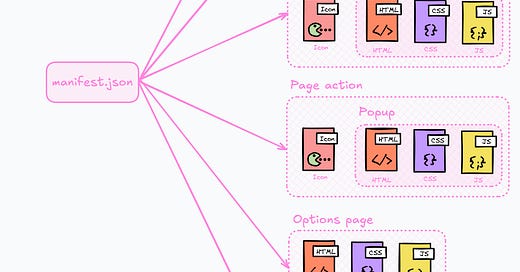


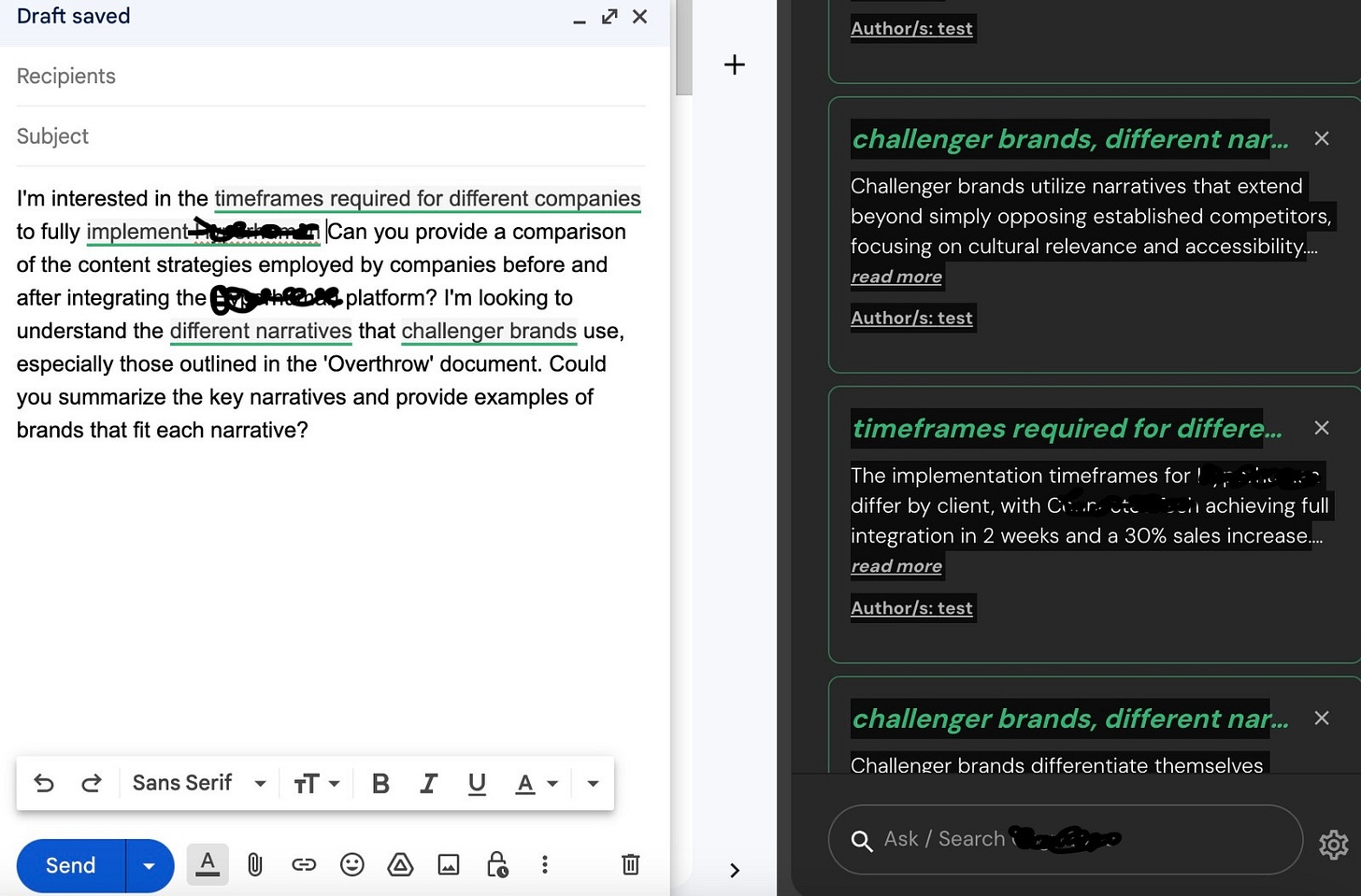






Thank you for mentioning Glasp!
Fantastic post, thank you for sharing!